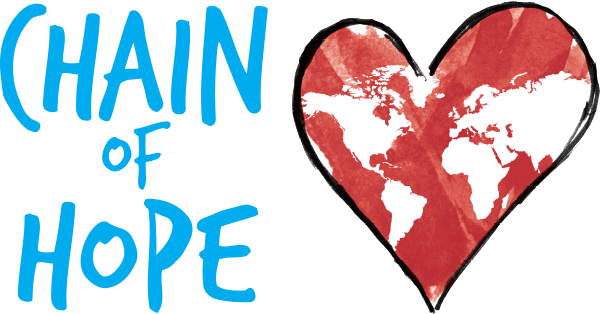We believe in making the Chain of Hope website's information and functionality equally available to all visitors. We have therefore made this site as usable and accessible as possible so you can easily find the information you are looking for. When using this site, you will find a number of features that make it as accessible as possible to users with impairments and to their adaptive technology.
Text Size
If you would prefer the font size to be larger or smaller, you can easily adjust it using your browser.
To increase or decrease the text size, follow these basic instructions for Internet Explorer:
- Click on the 'View' menu in your browser.
- Click on the 'Text size' option.
- Select the size you wish to see.
To increase or decrease the text size, follow these basic instructions for Mozilla Firefox:
- Click on the 'View' menu in your browser.
- Click on the 'Increase Font' option.
Access Keys
Navigation links are grouped, with "invisible" links to skip to content provided. Important navigation links have shortcut keys to enable quick access.
A few key links throughout the site can be accessed using your keyboard, as well as your mouse.
You access these options by pressing the 'Alt' key and the number or letter for that option (below). Depending on your browser, you may then need to press the 'Enter' key. Please note that this feature does not work in all browsers (e.g. Camino on Apple OSX). On a Macintosh Computer use the 'Ctrl + Alt' key instead of the 'Alt' key.
If you are not sure which number or letter to use, the alt tag for that option will also remind you.
The access keys we have created for your convenience are as follows:
- Access key T will select the Terms & Conditions link.
- Access key P will select the Privacy Policy & Cookies link.
- Access key H will select the Home link.
- Access key I will select the Accessibility Statement link.
- Access key W will select the What we do link.
- Access key M will select the Meet the children link.
- Access key X will select the Sitemap link.
- Access key S will select the Search link.
- Access key Y will select the What you can do link.
- Access key O will select the Who we are link.
- Access key N will select the News link.
- Access key C will select the Contact us link.
Your feedback is important
If you experience any problems using this site, or have some feedback or suggestions on how to improve accessibility, please contact us.
Other points
- This site has been designed with style sheets to allow maximum flexibility.
- Header tags and tables summaries have been effectively added to this site.
- Form controls are properly grouped and labelled.
More information
For more information about website accessibility please visit the W3C Web Content Accessibility Guidelines.